Classroom Response Systems
Terms of Tool License Assignment
- The license is for one semester to use a tool with a course for teaching and learning at KFUPM.
- Instructors can request the license every semester based on the needs of their courses and subject to availability.
- The free version of these tools provide essential features adequate for using the tool with a regular class size. Please request a licensed version only if the needs of a class are not met using a free version.
- Due to limited licenses, each faculty member is allowed to request for licenses for a maximum of 2 tools, simultaneously and only with a strong justification.
- If the demand for a tool is high and the utilization of a tool by a faculty member is limited then license of a tool may be revoked with a notification to the faculty member.
Classroom response systems are online tools that help engage students in interactive learning during class. One common use is presenting a multiple-choice question to the students and inviting the entire class to submit their responses through the application. The system then provides an instant summary of the results, which the teacher can use to prompt discussion and deepen understanding.
A variety of classroom response systems are available on the market and are used by several instructors at KFUPM in their classes. Most instructors use the free versions of these tools, which often have a participant limit that is sufficient for standard class sizes. For larger classes that exceed the limits of the free versions, the university has acquired a limited number of paid licenses for select tools to accommodate more participants.
The classroom response tools licensed by KFUPM, which support a higher participant limit and offer additional features, are listed on the webpage below. Instructors who are interested to use one of these tools and whose needs exceed the capabilities of the free version may submit the Classroom Response Tool Request Form to request access. Subject to availability, a license will be allocated based on the instructional requirements of the instructor.
For more information contact webdad@kfupm.edu.sa or call 1630.

Interactive Presentation Platform for Engagement
Distinguishing Features
- Special question types such as Spinner Wheel and Match Pairs
- Both live and self-paced (asynchronous) Q & A and surveys
- AI slides generator
Features in Licensed Version Beyond Free Version
KFUPM has Ahaslides educational large license.
- Live Participants per Presentation: Up to 200 (Free: 50)
- Unlimited Quiz and Poll Questions
Short Videos

Presentation and Classroom Activities Tools in PowerPoint
Distinguishing Features
PowerPoint add-in for Interactive Quizzing
- Presentation annotation tools
- Interactive Quiz Questions
- Gamified Reward System > Leader board and badges
Features in Licensed Version Beyond Free Version
KFUPM has ClassPoint Pro plan. See the comparison here.
- Up to 200 class size
- 500 AI quiz credits
- Unlimited Questions per PPT
- All interactive quiz types
- Unlimited draggable objects
- Unlimited saved classes
- Quiz mode
- Advanced gamification
Short Videos

Game Based Learning Platform
Distinguishing Features
- Allows a fastest first competition among participants (Gamification) with a Leaderboard
- Focused on synchronous activities. Some Self-paced asynchronous options also available
- Kids oriented informal visual design
Features in Licensed Version Beyond Free Version
KFUPM has Kahoot! EDU Pro Higher ed Institution license. See the comparison here.
- Live Kahoot! Participant limit: 2000 (Free 10)
- Asynchronous Kahoot! Participant limit: 10,000 (Free 10)
- Create slides with advanced layout
- PowerPoint Integration
- Kahoot generator (AI-assisted)
- Additional Question Types: Multi-select answers, Image reveal, Poll question, Drop pin question
Short Videos
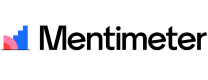
Presentations with real-time feedback
Distinguishing Features
- Organized in term of slides with various question types for feedback
- Gamification with leaderboard
Features in Licensed Version Beyond Free Version
- Unlimited participants (Free: 50 participants per month)
- Import from PowerPoint, Google Slides & more
Short Videos
- Say Hello to Mentimeter
- How to Create Your First Mentimeter Presentation
- AI generated presentations, quizzes and surveys

Real-time Polls and Surveys for Engaging Audience
Distinguishing Features
- Focus on real-time assessment and feedback compared to some other tools having a strong presentation focus
- Some special question types such as hotspot questions
Features in Licensed Version Beyond Free Version
- 700 responses per poll (Free: 40 responses per poll)
- Phone/email support for faculty and students
Short Videos
- Introducing Poll Everywhere
- Engage your remote audience with Poll Everywhere
- Getting started with Poll Everywhere

Live Assessment and Engagement Tool
Distinguishing Features
- Real-time feedback
- Formal visual design
- Quizzes, Polls, and "Space Races"
Features in Licensed Version Beyond Free Version
- 300 students per activity (Free: 50)
- Unlimited quizzes (Free: 5 quizzes)
- 30 rooms (Free: 1 room)
- Full access to Socrative AI
- Embed videos
Short Videos
- Get Started with Socrative
- Socrative for Teachers: A Brief Introduction
- Socrative: Quick and Clear Introduction for Teachers

Online Quizzes, Lessons, Activities and Homework in and outside of Class
Distinguishing Features
- Gamified quizzes with leaderboards
- Create Quizzes, Interactive Videos, Passages, and Lessons
- Both synchronous and asynchronous activities. Strong in asynchronous quizzes
- Kids oriented informal visual design
Features in Licensed Version Beyond Free Version
- Unlimited access to question types, storage, and premium content