Faculty Access to Student Feedback on Teaching Survey Reports
The report for any semester are made available after the deadline for faculty to submit the grades in the registrar system (Banner). To access the reports please proceed as follows:
- Login to KFUPM Portal
- If you are accessing the reporting service on campus through KFUPM network then open KFUPM Portal directly https://portal.kfupm.edu.sa/.
- If you are accessing the reporting service through a network other than KFUPM (e.g. STC Internet connection) then please sign in to KFUPM VPN https://vpn.kfupm.edu.sa first and then open the Portal.
- Click “Academics” link in the left panel of the portal interface.
- Under Academic Apps click on "Student Feedback on Teaching (Student Survey Reports)".
- You will have to enter your KFUPM username and password again to log in to the reporting system
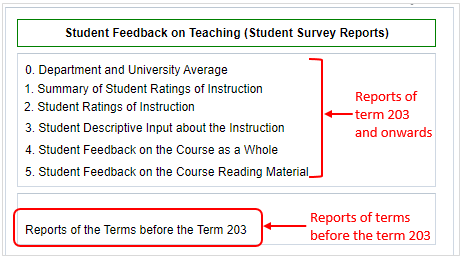
If you face any issue in accessing these reports, please create an edesk request related to Business Intelligence.
For any queries please contact evaluate@kfupm.edu.sa.